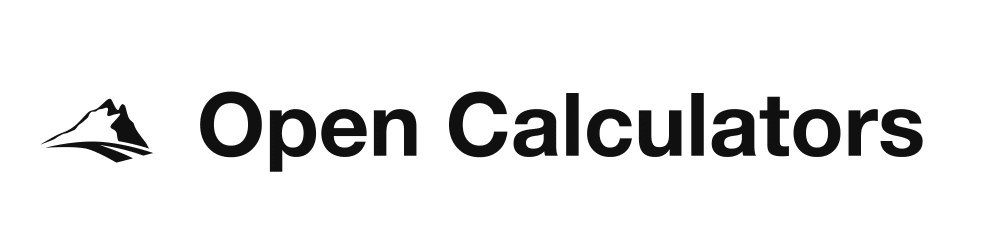Fuel Mileage Calculator
| Units | Output |
|---|---|
| Distance | – |
| Fuel | – |
| Total Amount | – |
| Fuel Cost Per Kilometer | – |
| Mileage: 0 | |
An Overview of the Fuel Calculator Tool
The fuel calculator tool is a helpful resource for anyone looking to track their vehicle’s mileage and fuel consumption. This tool allows users to input data such as distance traveled, amount of fuel used, and fuel price in order to calculate their vehicle’s average mileage and cost per kilometer.
In this article, we will discuss the features and benefits of using the fuel calculator tool, as well as how to use it effectively.
Features of the Fuel Calculator Tool
The fuel calculator tool offers various features that make it an essential tool for any vehicle owner or driver. Here are some of its key features:
- Easy-to-use interface: The user-friendly interface of the fuel calculator tool makes it simple for users to input their data and get accurate results.
- Flexible units: The tool offers a variety of distance and fuel unit options, making it convenient for users in different regions to use.
- Real-time calculation: As soon as the necessary data is entered, the tool instantly calculates the mileage and cost per kilometer, providing quick and efficient results.
- Currency conversion: The tool also has a feature to convert the total cost into various currencies, making it useful for international users.
- Mobile-friendly: The fuel calculator tool is compatible with all devices, meaning you can access it anytime, anywhere.
Benefits of Using the Fuel Calculator Tool
- Cost-saving: By tracking your vehicle’s mileage and cost per kilometer, you can identify ways to save on fuel expenses.
- Efficiency: The tool helps you identify the most efficient route or driving habits for better fuel consumption.
- Budget planning: With accurate calculations of fuel costs, the tool can assist in budgeting for future trips or managing overall vehicle expenses.
- Environmental awareness: By monitoring your vehicle’s fuel consumption, you can make adjustments to reduce carbon emissions and be more environmentally friendly.
How to Use the Fuel Calculator Tool
Using the fuel calculator tool is a straightforward process. Follow these steps to get started:
- Input the distance traveled in either miles or kilometers.
- Enter the amount of fuel used in gallons or liters.
- Specify the fuel price per gallon or liter.
- Select your preferred currency from the dropdown menu.
- Click on the “Calculate” button to get instant results.
Conclusion
The fuel calculator tool is a valuable resource for anyone looking to track their vehicle’s mileage and fuel consumption accurately. With its user-friendly interface, flexible units, and real-time calculations, this tool can assist in budget planning, cost-saving, and promoting environmental awareness. So next time you hit the road, be sure to use this handy tool to monitor your vehicle’s performance. So, it’s a must-have tool for all vehicle owners and drivers.